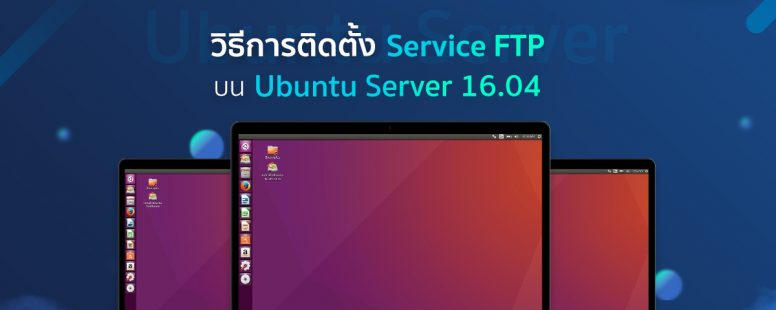วิธีการติดตั้ง Service FTP บน Ubuntu Server 16.04
วิธีการติดตั้ง Service FTP บน Ubuntu Server 16.04
FTP (File Transfer Protocol) คือ Protocol สำหรับโอนไฟล์รับ-ส่งไฟล์ระหว่าง Client และ Server โดยจะมีพอร์ตที่ใช้งานอยู่ 2 พอร์ต คือ พอร์ต 20 ใช้ในการรับ-ส่งไฟล์ ส่วนอีกพอร์ตคือ พอร์ต 21 ใช้ในการควบคุมหรือส่งคำสั่ง FTP
Step 1: ทำการ update service และติดตั้ง ftp (โดยเปิด port 21 สำหรับ Service ftp)
$ sudo apt-get update
$ sudo apt-get install vsftpd
Step 2: สร้าง user สำหรับ รับ-ส่ง ไฟล์ และตั้งรหัสผ่าน
# adduser <user ที่ต้องการสร้าง>
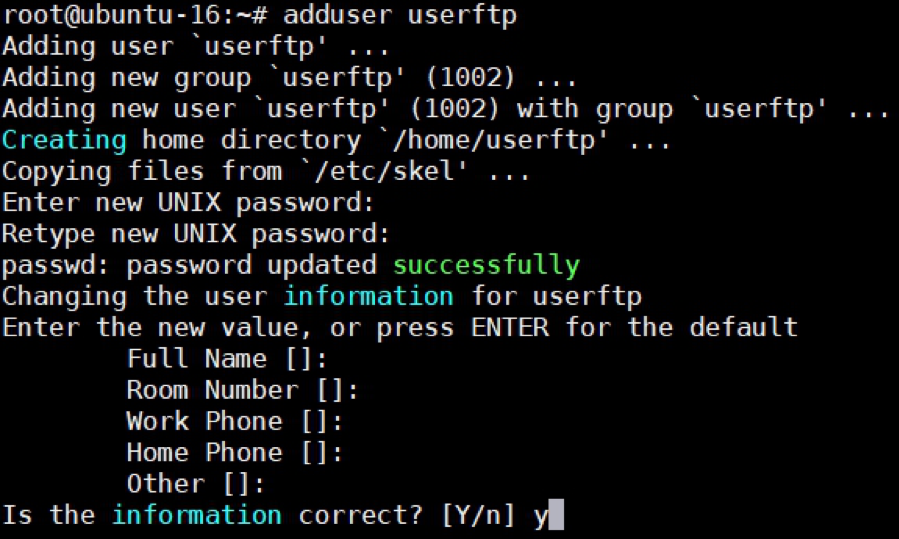
Step 3: ทำการแก้ไข config ในไฟล์ etc/vsftpd.conf
# vi /etc/vsftpd.conf


และเพิ่ม Config ลงไปในไฟล์ vsftpd.conf

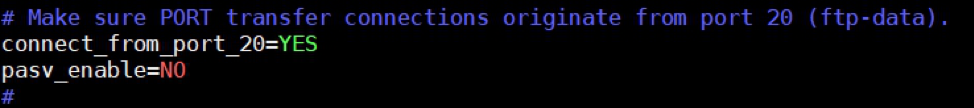
Step 4: เพิ่มชื่อ user ของ FTP ที่สร้างลงใน ไฟล์ /etc/vsftpd.chroot_list
# vi /etc/vsftpd.chroot_list
![]()
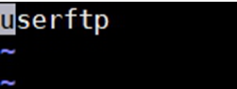
Step 5: ทำการ restart service ftp
# systemctl restart vsftpd.service
# systemctl status vsftpd.service

Step 6: ทำการทดสอบ FTP จากโปรแกรม FileZilla
1) File > Site Manager

2) ใส่ข้อมูลตามรายละเอียด
- Host: หมายเลข IP Address ของเครื่อง FTP Server
- Port: 21
- Username: Account User ที่กำหนดใน Ubuntu Server
- Password: Password User ที่กำหนดใน Ubuntu Server
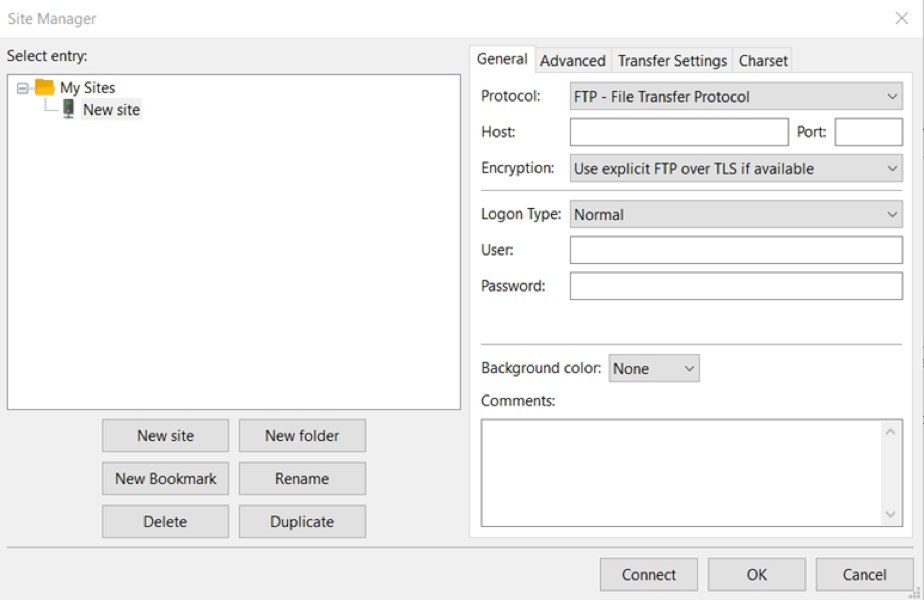
3) ตั้งค่า Transfer Settings เป็น Active
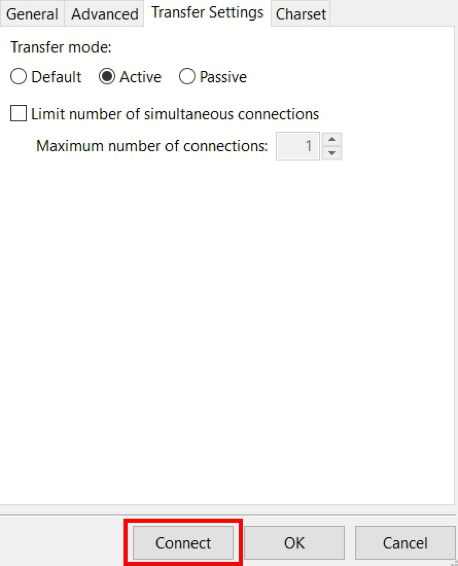
เมื่อ Connect เรียบร้อยแล้วจะสามารถรับส่งไฟล์ จาก server ไป client หรือ client ไป server ได้
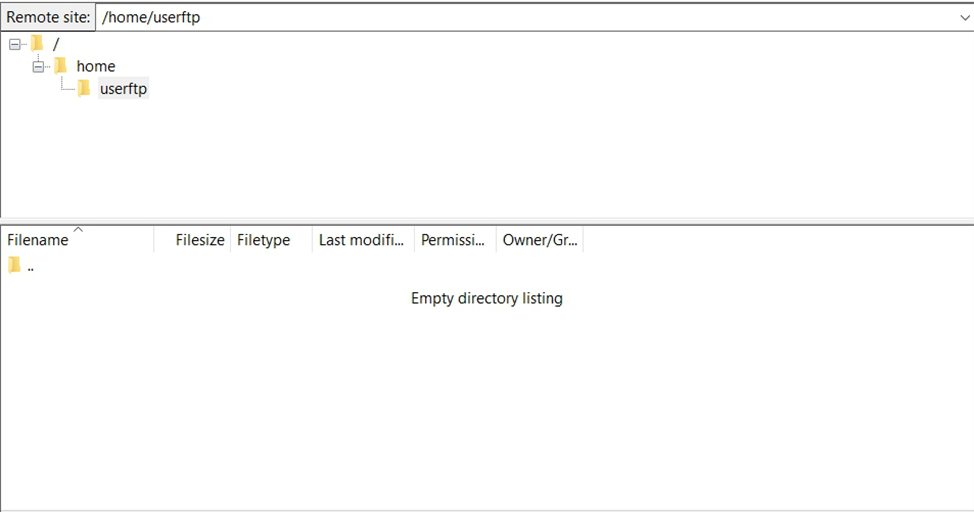

จบการศึกษาจากคณะมนุษยศาสตร์ มหาวิทยาลัยศรีนครินทรวิโรฒ
มีความชื่นชอบและติดข่าวสารวงการเทคโนโลยีใหม่ ๆ อยู่เสมอ ด้วยความที่เทคโนโลยีเป็นเรื่องที่ใกล้ตัวมาก จึงมีความเชื่อว่าแม้จะเป็นคนธรรมดาทั่วไปก็สามารถเรียนรู้เรื่องเทคโนโลยีได้